Box Faces site rules.
Carefully read the site rules! For violation of the rules, the administrator has the right to delete or block your account and your work without explanation!
1. Registration.
1.1. To register on the Box Faces website, any watch developer can.
1.2. It is forbidden to register more than one account per one watch developer.
1.3. When registering, the user must enter reliable data.
1.4. After registration is completed, the user must confirm his email address, otherwise, the administrator has the right to delete the created account after one month.
1.5. When registering a new developer, he receives 10 credits for free to raise his watch face to the very top of the list in the application.
2. Adding a watch face.
2.1. The developer cannot add other people's work (watch faces) and must add only his own work (watch faces).
2.2. The picture of the watch face should only be a screenshot with a transparent background, png format, with a minimum size of 360x360.
2.3. The reference to the watch face must be working.
2.4. Adding links to groups and third-party sites in the description is prohibited, the administrator has the right to delete your watch if it considers it a violation.
2.5. Adding the same watch face several times is prohibited.
2.6. The type of distribution of the watch face should be the same as in the Galaxy Store. For example, if the watch face is distributed in the Galaxy Store as a paid one, then in Box Faces it should not be indicated as free or vice versa.
2.7. In order for the watch face to appear in the Box Feces application, after adding, you need to activate it by pressing the “Activate” button. A non-activated watch face will be automatically deleted after 30 days from the last activation.
3. Adding coupons.
3.1. You can add coupons only to workers and do not use downloaded coupons in other places.
3.2. You cannot add the same coupons several times.
3.3. You cannot add coupons to a watch’s face that are for a different watch’s face.
3.4. You can only use the CSV coupon file downloaded from the Samsung seller’s portal.
4. Credits.
4.1. Credits are used to raise the watch faces to the very top of the list in the application. One raise of the watch face is equal to 1 credit.
4.2. The administrator is not responsible for the consumption of loans by the developer.
4.3. To add credits, contact the administrator by e-mail admin@boxfaces.com or in the Telegram group https://t.me/boxfacesdevelopers
4.4. The price of one raise is 1 credit. 1 credit = 1$. After clicking on the “Raise” button, you will be charged 1 credit and your watch face will rise to the very top of the list and be there until someone adds his new watch face or also raises to the top of the list.
5. The administrator has the right to remove the user or his work without giving reasons.
For all questions, contact the site administrator to the email address: admin@boxfaces.com
|
|
|




 CHESTER WATCH FACE ©, 2020-2021
CHESTER WATCH FACE ©, 2020-2021





 CHESTER WATCH FACE ©, 2020-2021
CHESTER WATCH FACE ©, 2020-2021
