
|

|

|
|
|
|
|
Get more coupons in Box Faces app 

|
|
|
|
Digital Basic 13
|
Distribution type: PAID
|
Description:
1. Tap on battery text to open watch battery settings menu.
2. Tap on Steps text or Distance text to open Steps details.
3. Tap on BPM text or data to take heart rate reading. Till the time the heart rate sensor takes reading the word BPM will blink. When reading is completed blinking will stop and the reading will be updated.
4. Top 3 complications are customizable via customization menu including date.
5. 2 x customizable complication shortcuts are also available in customization menu.
6. The AoD has 2 x styles available for user in customization menu.
7. Dim Mode is available for main and AoD also in customization menu.
8. Color customization is also available in customization menu.
9. Tap on Day or Weeks Text to open Watch Alarm settings menu
|
|
|
|

|
|
|
|
|
|
For any questions, contact admin@boxfaces.com or the
Telegram group.
|
|

 CHESTER WATCH FACE ©, 2020-2021
CHESTER WATCH FACE ©, 2020-2021
|

|




 CHESTER WATCH FACE ©, 2020-2021
CHESTER WATCH FACE ©, 2020-2021





 CHESTER WATCH FACE ©, 2020-2021
CHESTER WATCH FACE ©, 2020-2021
